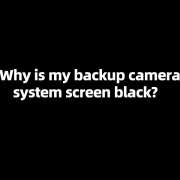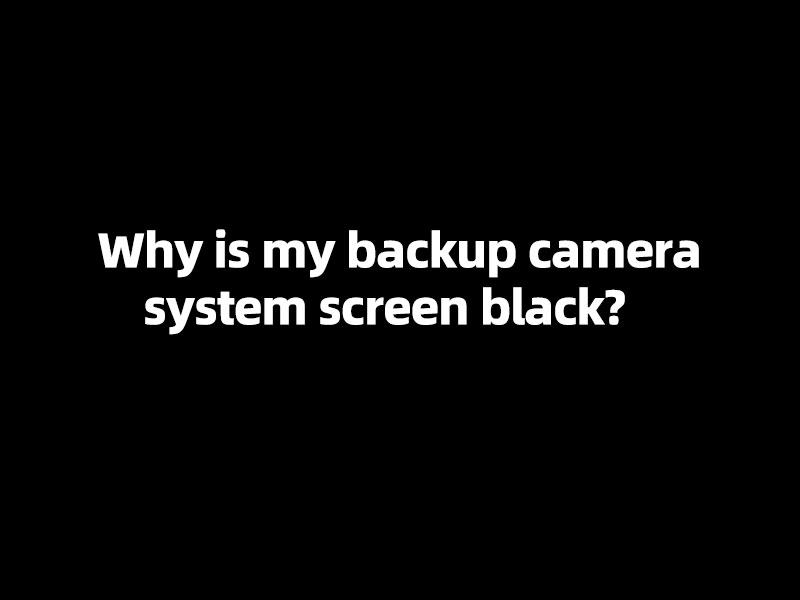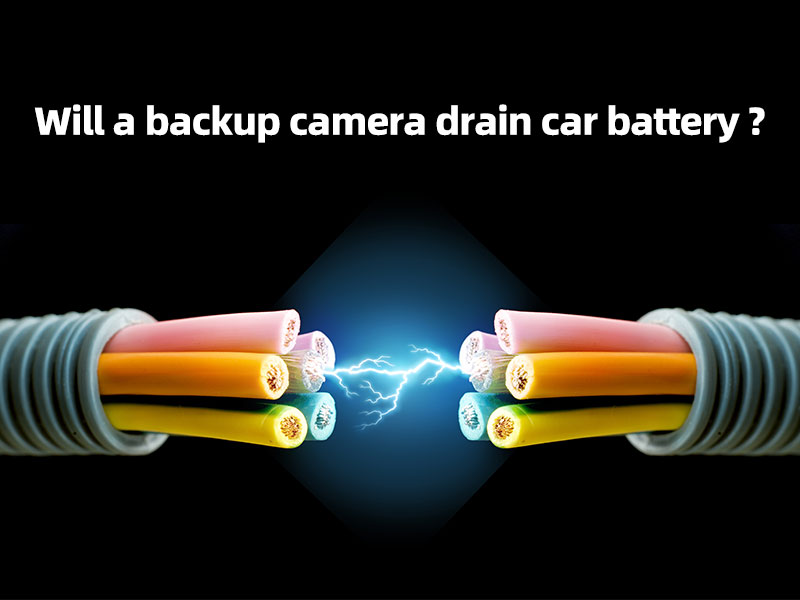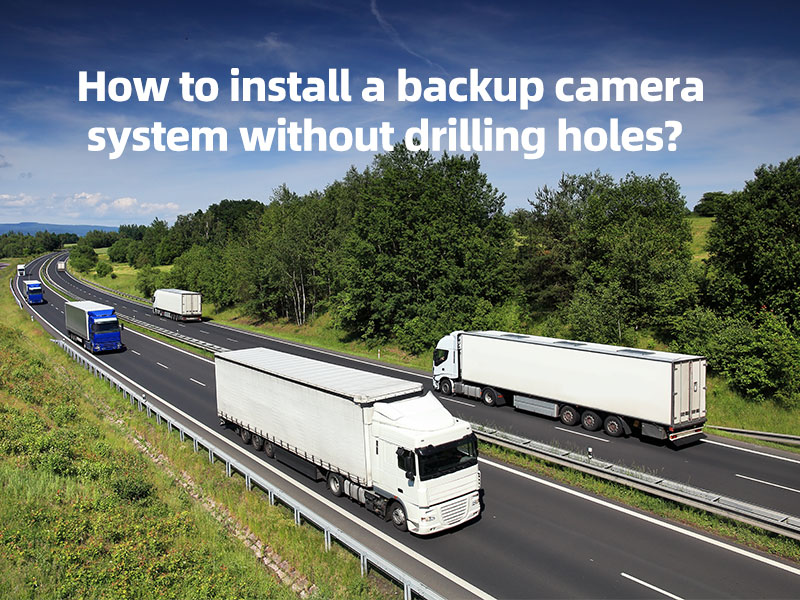Why reverse camera interference and flicker when engine running ?
Reverse camera helps you achieve a lot of everyday driving tasks easily. As they show you the video image of the things behind your car, you can keep an eye on the road behind you while not having to look back constantly. You can park your car, and drive your car out of a parking spot without colliding with anything. However, reverse cameras can face issues like interference and flickering connection.
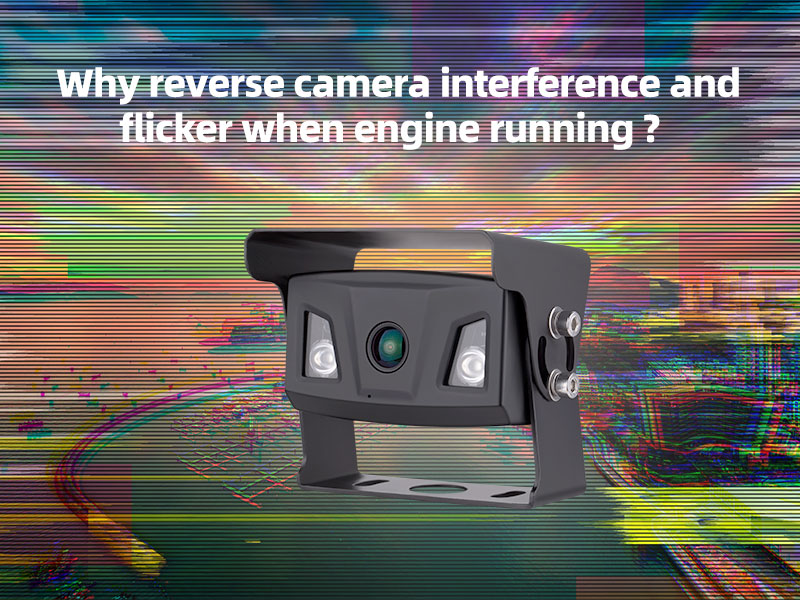
What is interference?
Sometimes, when you put your car in reverse gear and try to back up your car, the image on the monitor may be distorted, the colors might be a bit odd, you may also find the video a lot dimmer than before. There may also be an occasional flicker on the screen, causing you to not have any idea about how to reverse your vehicle. This is called interference in the reverse.
Flickering is mostly the same as interference as it just keeps the image on the screen unclear. It can turn on and off rapidly, not letting you see anything clearly.
Reasons for interference and flicker
- Interference may be caused by your camera getting overburdened by a high voltage coming from the car’s electrical circuit.
- There may be extra load on the car’s circuit, causing it to not work properly. This makes the reverse camera face the interference issue.
- The wires or the connection may be loose which causes flickering as the monitor is unable to catch the signals from the camera.
- It can be a hardware problem in the camera or the monitor.
- The connection may be damaged.
How to fix interference and flicker?
- First of all, turn off your engine and turn it back on. See if the camera still has interference.
- If the problem persists, then you should check the wire connection between the camera and the monitor. If you find that it’s loose, you can tighten them easily yourself.
- You can get the car’s electrical circuit checked as it can be an issue. This is a difficult procedure so you can go to a professional and find out why the image is distorted. You can jump start your car and fix the circuit problem.
- You can change the faulty wires and it may solve the problem of the faulty connection.
- You can buy a new camera easily, attach it to your vehicle and enjoy the clear image.
- Sometimes the problem can be the monitor itself, as they may become outdated, unable to catch the signals of the camera. If this is the case then you can upgrade your monitor.
Conclusion
You can’t have a flickering image on your reverse camera display because it can cause a lot of distraction for you when you are reversing. If this problem is not tackled at the right time then you will face issues while reversing your car. You can find a replacement for the camera from a wide range of camera models that won’t have this issue.