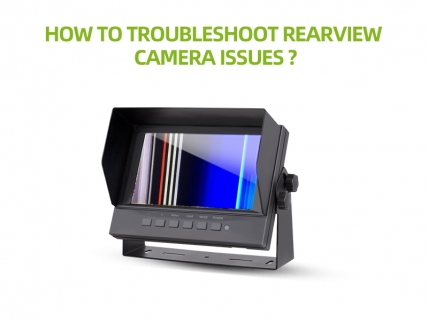How to Troubleshoot Rearview Camera Issues ?
Are you having problems with your rearview camera? There are numerous people who experience problems with their rearview cameras. Backup cameras are imperative for protecting other drivers, pedestrian, and even children on the road. These cameras are good for eliminating the blind spots and informing you about the obstacles behind your vehicle.
With the passage of time, problems can occur in the functioning of the cameras. The issues can be divided into 3 main categories image quality problem, display issues, and other problems. For rear view camera issues trouble shooting, you must first understand the problem. In this write-up, we have listed few of the ways to fix the most common problems.
Having Trouble with Image Quality
Most of the people have trouble with the quality of the image. In such situations, the camera works perfectly, but the monitor is not working correctly. If you encounter a similar problem, here is the information you need for rear view camera issues trouble shooting.
Checking the Lens
One of the things that you need to check when you see a grainy or smudged image is the camera. The elements, such as rainwater, mud, dust, and dirt can cause the camera to deteriorate and restrict its view. Even strong winds and bad weather can lead to reducing the quality of the image. In order to fix this problem, you need to clean the camera lens using a clean cloth.
Signal Problem
If your monitor displays grainy picture, it indicates that there is a problem with the wireless system. The reason can be weak signals as most of the cameras have a range of 150 feet. So, if there are hurdles in between the transmitter and the receiver, you might want to consider bringing both the parts closer.
Display Issues
Sometimes the rearview camera stops working and there is no image displayed on the monitor. If you are experiencing an issue like this, then there must be a problem with the connection or monitor.
Checking the Connection
In some cases, both the camera and the monitor is working perfectly. The problem is that they are not communicating and it could be because of the connection. You will have to ensure the wires are plugged in correctly.
Moreover, there could be an issue with the pairing of the transmitter and the receiver. All the systems have different pairing and unpairing techniques. It is recommended to check the user manual for instructions.
Monitor Is Not Connected
Another reason for experiencing this problem is that the monitor is not connected properly. Most of the times, the wiring become loose or the wires are not plugged in correctly with the power source. If the monitor still doesn’t work, this means that the monitor is faulty. You will have to replace the monitor.
In the end, once you know the root cause of the problem, you can easily resolve it. When you follow these tips for rear view camera issues trouble shooting, you must be careful. If you have cannot do it yourself, you can always take professional help.