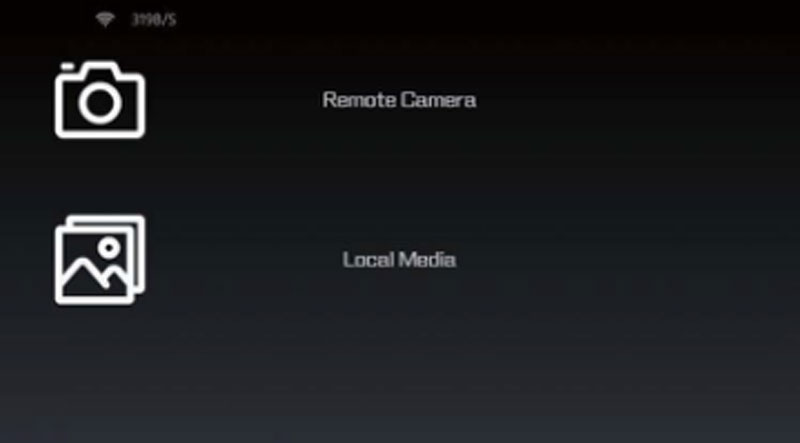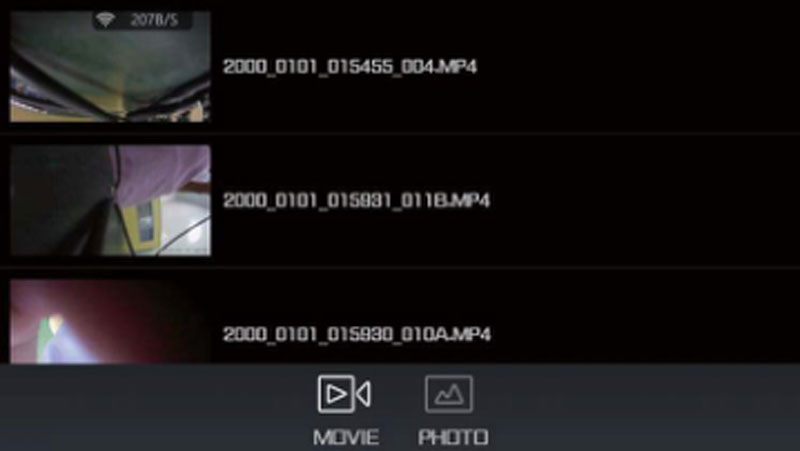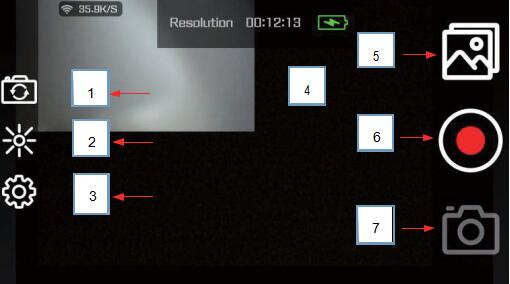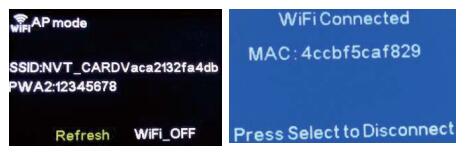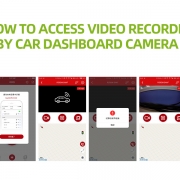Dashboard camera frequent asked questions and problems shooting
Dashboard camera is a necessary safety driving equipment for car owner. This post summarizes some problems encountered during using of dashboard camera, and gives the analysis and solutions to those buyer who know a little about dashboard camera for references:
1.during video capturing, dashboard camera will automatically stop, can not take images and videos, how to solve?
Reason analysis: Once shooting high definition video,the data will be larger data larger, each frame of video will be stored in the SD card during shooting, if use poor quality or low speed SD card for storage, memory card processing speed can not keep up with the required speed for dashboard camera recording , then the automatically stop phenomenon will be appear during video capturing, and can not take pictures or video.
Solution: Check if the memory card has enough space. Please use high speed memory card which compatible with dashboard camera, high-speed memory card usually has C4, C10 and other marks, we recommended you to choose C10 memory card. Check whether the loop recording function turns on in the menu,whether screen saver function turns off.
2.recorder recording is not continuous, recording for dozens of seconds then it stop, but after a while it began to record ?
Solutions: Turn off motion detection. May buyer set the motion detection function after receiving the camera,but many buyers do not understand the motion detection function. Motion detection is used when parking,it is not used when driving.Once turn on the motion detection function,if there are horizontal objects movement before the lens, the dashboard camera will record ; no horizontal objects before the camera it will not record.
3, When we play back pictures and video, appear “file error”, “memory card error” or “Custer size wrong. Please format” tips, how to resolve ?
Reasons analysis: As the shoot high definition video files stored in the low speed card or poor quality memory card,the memory card can not completely capture the video, resulting in file loss, the screen will appear “file error ”
Solution: Please use a computer to format the memory card, then format the memory card in the dashboard camera menu again; replace a genuine Kingston ,Sandisk or other brand name C10 high speed memory card. It is recommended to use the original memory card equipped with the dashboard camera or buy memory card from the seller, because you can ask the seller to test it with your dashboard camera model,so it fully comply with your dashboard camera.
4.Why the captured video or images foggy ?
Reasons analysis: if there are obstacles, dirt on the dashboard camera lens,or dirt in the car front windshield , it may cause unclear or foggy images and videos.
Solutions: Check if there are dirt, fingerprints on the camera lens; before shooting, use the lens paper to wipe the lens; check the lens protection film is torn off or not; the front windshield is clean enough or not, you can use dishcloth to wipe.
5.In the cloudy days or indoor light source, the image quality is not perfect ?
Reasons analysis: due to cloudy or indoor light scene, the surrounding environment is dim, shoot video quality is worse than video captured in enough light circumstances, this is the normal situation. But sometimes it may caused by wrongly white balance setting.
Solution: Please check whether the machine “white balance” function is set to automatic; set the exposure compensation level step by step and then check the display changes to determine the effect of setting; check the dashboard camera angle, the camera can not directly face the strong light, the correct placement is to maintain the dashboard camera in horizontal line,without too much deviation, the color change problem usually because of wrong settings,you can try to restore the default settings in the settings menu.
6.Press any key and does not react, can not set the menu and stop working;but pull out the TF card and you can set menu normally, how to resolve ?
Reasons analysis:dashboard camera use poor quality or low speed memory card; TF card internal circuit shortage; the charger not match the dashboard camera;frequent operate keys in a short time .
Solution: Replace current memory card with genuine Kingston or Sandisk memory card; use original charger; reset the dashboard camera;
7.Why the screen be black after recording for a period of time, but the lights still lit?
Reasons analysis: This is because the screen saver function (timer off screen) is set.
Solution: Press “MENU” to enter the system menu, select the “screen saver”, press the Enter key to enter, turn off the function.
8.The dashboard camera can working under normal circumstances, but after connect to the car charger, it can’t work?
Reasons analysis: This problem occurs because the car charger output voltage does not match the dashboard camera working voltage.
Solution: Please choose the right car charger for charging, 5V dashboard camera should use 5V output car charger. If the car charge voltage dropping module damaged,it will lead to too high output voltage, but if USB output voltage exceeds 6V or more, will cause the dashboard camera instability, or burn the dashboard camera power IC module .
9.Turn on the motion detection function at night for a while ,then dashboard camera lack of electricity ?
Reasons analysis: motion detection function is generally open during parking at night, parking off the car,the car will stop power supply to dashboard camera, as the dashboard camera built in battery can only supply about 3-10 minutes, if the dashboard camera needs continuously working at night, need to connect an external power source to the dashboard camera.
Solution: can be connected to power bank or automotive battery for power supply, but the power bank must have voltage monitoring and current monitoring functions, using of inferior brand power bank may also cause the dashboard camera’s motherboard IC power module damage.If you connect it with car battery, you need to use voltage dropping module with low voltage protection functions.
10.Dashboard camera can’t boot ?
Reasons analysis: whether the dashboard has enough voltage; whether the dashboard camera uses a high speed memory card; whether the dashboard camera can be powered normally.
Solution: Use the car charger to fully charge the dashboard camera; use the high speed memory card (C10 brand name memory card); charge the dashboard camera to see if it can be powered normally; press the RESET button to reset and restart the camera. If above being tried,and still can’t boot,may be there is a problem with dashboard camera, need to contact the customer service center of manufacturer for help.
11.When the dashboard camera turn on the video loop function, after using for 1-2 months,frequently occur the situation of can not record phenomenon ?
Reasons analysis: If the video loop function is turned on, this phenomenon occurs may because of two reasons: the dashboard camera gravity sensor set to a high sensitivity,gravity sensing is easy to trigger during working, so the recorded videos are protected, the protected video file can’t being overwritten by the loop; or use a poor quality or low speed memory card;
Solutions:Format the TF card or Press the “MENU” button to enter into the menu, select the gravity sensor, press the Enter key to enter, select “low” option.
12.Why the recording time is not my pre-set time frame ?
Reasons analysis: the software system segment and save the file sometimes not strictly in accordance with the set time ,but as long as the video will not missing a second,then it is OK. In addition,use poor quality or low speed memory card; open the motion detection function, or high gravity sensor sensitivity settings may lead to file segmentation not strictly in accordance with the set time.
Solution: Please format the memory card or replace with a high quality C10 high speed memory card; press the “MENU” button, enter the function menu, turn off the motion detection function, or set the gravity sensing sensitivity to low.
13.Image black or shiny?
Reasons analysis: As the brightness contrast during the shooting ,it is affecting the dashboard camera’s automatic exposure function.
Solution: You can correct by adjusting the exposure compensation (EV) value in the dashboard camera setup menu.
14.Dashboard camera noise a bit large during recording ?
Reasons & Solutions: Once the dashboard camera in low battery conditions,it will produce low power current noise. Of course, there are some dashboard cameras on the market using motherboard with worse filter design, no doubt their current noise will be large .Some times car charger interference will be obvious ,please try to change another car charger.
15.Dashboard camera can’t automatically recording when connected to car charger ?
Reasons analysis: Car charger voltage and dashboard camera voltage does not match; USB pin sequence is wrong; memory card does not have storage space.
Solution: Replace a car charger that matches the dashboard camera voltage; remove or format the contents in the memory card and turn on the loop video function.
16.Currently, the car battery output voltage is usually “12V, 24V”, I would like to ask if battery with these voltage value,can dashboard camera access for power supply?
Answer and solution: dashboard camera input voltage is 5V, original car charger charger output voltage is 5V,car battery output voltage is 12-24V, so the dashboard camera must use a voltage dropping line ( module ) to access 12-24V car battery, and can connect to car charger directly.
17.Once you set up an operation , how to save?
Solution: short press OK/REC button; then press the MENU button when exit, pre-set can be saved.
18.Setting current time, after turn off for a period , restart and it will restore to the default settings, how to solve?
Reasons analysis: When the time setting is executed under low voltage (3.3V, normally 4.2V), the set time can not be memorized, resulting in the inability to save the current time setting.
Solution: It is recommended to set the time and date in the case of sufficient power.
19.Shooting the sky, the water and other scenes, the image is very dark, image color change, easy to distort, how to solve?
Reasons analysis: Larger contrast scene will affect the camera’s automatic exposure function, resulting in image discoloration.
Solution: You can correct by adjusting the “(Exposure Compensation) EV” value in the dashboard setup menu.
20.Dashboard recorder interfere radio?
Solution: unplug the car charger, use the built in dashboard camera battery to see if it still interfere the radio; to determine whether the car charger interfere or dashboard camera circuit interfere. Of course,if the same dashboard camera on the different cars, some cars were disturbed, and some cars anti-interference. Then the car charger and car radio frequency is repeated,please replace the car charger.
21.Get power supply from the fuse box or from the reading lamp ?
Solution: Better to get power supply from fuse box, connect the dashboard camera to fuse box with a voltage drop line , relatively simple and circuit can be checked easily.
Get power supply from reading lamp is more complex, you need to test the voltage and current, and must find the 12V output line and earth wire, you also need to observe the voltage changes before and after the engine starts.



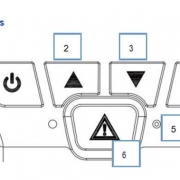
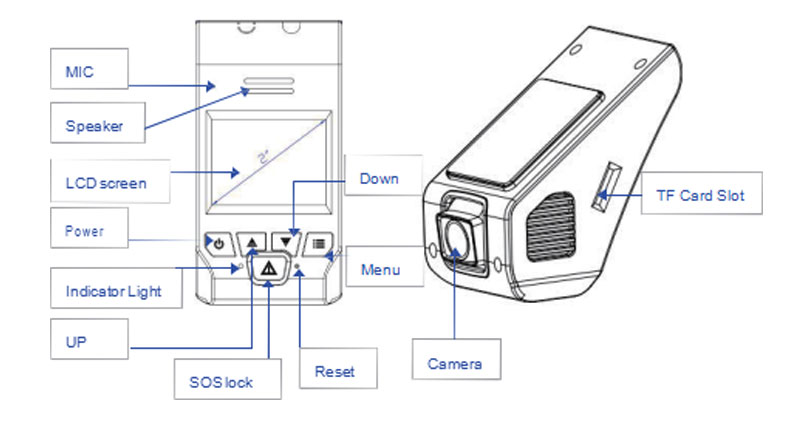
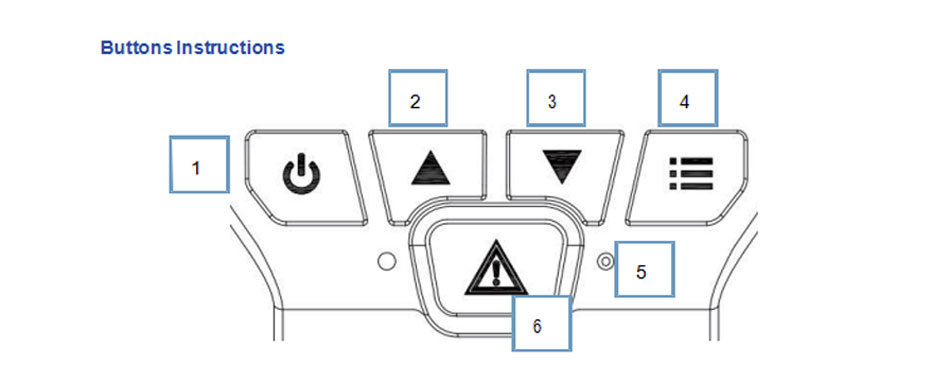 1.PowerSwitch:Short press to start /stop Long press to power off. Short press to power on when in the Power Off mode. It is the Enter key when it in the Menu mode, it can be start playing or stop playing in the Playback mode.
1.PowerSwitch:Short press to start /stop Long press to power off. Short press to power on when in the Power Off mode. It is the Enter key when it in the Menu mode, it can be start playing or stop playing in the Playback mode.