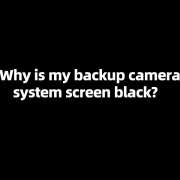An Easy Guide To Backup Camera System
If your vehicle does not currently have a backup cam ( same as rearview cam, it’s likely that your next brand-new car will. As of May 2018, United States regulation has called for all new auto, vehicles, vans as well as various other vehicles be furnished with rearview monitoring technology. And in many cases that indicates rear-mounted video cameras.
Rear view mirrors have actually been an essential item of automobile equipment for more than a century. However as helpful as mirrors are, they have a couple of considerable drawbacks: They do not assist you see what’s straight behind your vehicle below the level of the back window, and also they do not offer a wide-angle sight.
According to the current offered government data, those imperfections result in about 210 fatalities and 15,000 injuries each year from backover accidents including light weighted automobiles. Tragically, 31 percent of those casualties include children under the age of five. And also the statistics don’t begin to consider those incidents in which a vehicle driver backs into something or runs over a bike, toy or various other object.
Benefits of Backup Cameras
Clearly, one of the most obvious benefit of a reversing camera is that it assists prevent injury happening and also possibly fatal backover accidents by increasing your visual field, particularly below the rear window or trunk level. Cameras also raise your ability to see beyond the size of a mirror’s photo, helping to remove unseen areas. However along with assisting safeguard individuals as well as property behind a vehicle, cams have a number of other benefits as well.
For instance, back-up cameras can assist you park more quickly and securely. Rearview cams give the motorist a much more clear and more precise sight of obstacles behind the auto, and the majority of backup systems include a caution tone that allows you know when you’re getting close to an item.
Mostly all backup cameras include on-screen guidelines: 2 parallel lines that aid direct you into or out of garage more quickly. Some additionally feature a middle line that can help you maintain the car centered in the area. Modern color displays enable the system to alter the color of the guidelines from green to yellow to red as you get closer to an obstruction. And that, incorporated with a distinct warning from the car parking sensing units, can be really valuable in preventing backover mishaps.
If you own a trailer, a rearview video camera can be specifically helpful. The cam gives you a close-up view of the trailer as you lift it up with your vehicle’s hitch, while line color and also alert sensing units ensure you posted on the range.
How Back-up Cams Work
The idea is simple: when you reversing, a cam installed behind the automobile switches on and then sends a photo to a monitor to reveal what ‘s behind you. But the fact is a lot more complex. Back-up camera systems, are rather advanced technology, and also they’re getting much more high-tech at all times.
The intricacy starts from the image recorded by the cam. As opposed to transferring the photo that a common camera may see, rearview cam systems are in fact designed to send a mirror photo to the monitor so the alignment is appropriate when you take a look at it. If you were looking at a direct feed of what the camera sees, the picture would certainly be reversed, and you would certainly steer left when you wished to go right. The system is developed to fix this so the sight on the display can be helpful.
Producers usually install backup cameras in the car’s back trim spaces. They’re fairly inconspicuous, so they can be a little bit hard to see, but you could find them concealed in the bumper, near the license plate, in the trunklid of an SUV or pickup. The cams are usually aimed at a downward angle to provide the best view immediately behind your vehicle. They also have wide view angle lenses, so you’re obtaining an extra extensive photo than you would certainly obtain with a rearview mirror.
Monitors can be installed throughout the motorist’s visual field, however they’re typically found in the center location of the control panel. Because most new lorries have an existing screen for the multi media system, inner temperature control, navigation and other functions, that screen is frequently utilized for the back-up camera system. Other variations use a portion of the rearview mirror as a screen, which has the benefit of locating the display screen where drivers are used to looking when backing up. However this type of display is much smaller and provides a much less detailed image than one with a bigger screen.
Back-up Cams Aren’t Perfect
Although rear view camera systems have numerous advantages and can boost both security and ease, some concerns can impact their procedure. Knowing what to expect can assist you prepare to make use of as well as keep your rear monitoring system properly.
The most common problem that owners have is bad image quality, and one of the most likely cause is merely a dirty lens. Since most cams are mounted low on the back of the vehicle, they undergo being obscured by mud, snow, dirt or various other particles. The good news is, the solution is easy: Clean the lens with a soft fabric (to prevent scraping the lens).
If you have a cordless rearview camera system – most often located on aftermarket designs – there might be a disturbance problem with the signal. Interference, although rare, might be caused by utilizing various other wireless gadgets while the electronic camera is in operation. For the electronic camera and display to interact in a wireless backup camera system, they need to be” matching” so they can communicate with each other. Incompatibility might especially be a concern if you purchased the cam and screen separately.
One more cause of poor image quality, or the absence of a picture altogether, might be a defect or malfunction in the cam, display or other element of the system. There could be many reasons for this trouble, a certified specialist should detect and repair it.
It is necessary to keep in mind that rear view cams aren’t an assurance of security when you reverse your cars and truck. As noted by the National Highway Traffic Safety Administration:” Rear view camera systems are not a replacement for mirrors; rather, they’re an added safety tool for disclosing hidden dangers.”.
Although info is still being collected by a variety of government and private companies, a NHTSA research study using information from 2008 to 2011 showed that although the number of cars with backup cameras more than doubled over that period, the number of injuries was lowered by less than 8 percent. Besides, the fatality rate from these sorts of accidents dropped by more than 30 percent. It needs to be kept in mind, however, that the National Highway Traffic Safety Administration investigation is several years ago, and it relied on a fairly tiny sample size. As newer info becomes available, we’ll discover more concerning the efficiency of rearview cam systems.
Finally, rear view cams are just efficient if you use them. A research performed at the University of Massachusetts discovered that simply 20 percent of the motorists in its sample group looked at their rearview displays when reversing. And the research additionally discovered that 46% of the team who failed to see the display when an alarm sounded, which indicating that the car was getting near an item.
Adding an Aftermarket Back-up Cam
If your existing car doesn’t have a backup cam, adding one is fairly simple, and you do not necessarily need to spend a lot for it. Sellers such as Amazon.com, Walmart and Ebay.com provide aftermarket camera systems beginning at much less than $10 for a fundamental stand-alone backup electronic camera for vehicles that have existing dashboard monitors. Total configurations with a camera, transmitter and monitor can range from less than $100 to more than $500.
With some aftermarket camera systems, you fix the cam in a license-plate structure. So installing it is simple, the only tool you needed might be a screwdriver. Other cams mount in a back trim piece or bumper cover, so you may have to pierce openings and use more tools to get the job done. And also there are some systems that make use of 2 or more electronic cameras, which add complexity to the installation process.
Then there’s the problem of a display. If you have an existing screen, there are cameras available that can send the image directly to that monitor. But if your auto isn’t currently geared up with a display, you’ll have to acquire a system that includes one. There are numerous options, such as dashboard or console-mounted screens as well as substitute rearview mirrors with monitors built into them. To make installation simpler, some aftermarket vendors publish videos on their official sites to help DIYers with detailed installation guides. If Do It Yourself isn’t for you, several auto-parts stores will certainly handle the setup for you.
Future Backup Cam Innovation
Numerous car manufacturers now supply a bird view cam system, that makes use of images from 4 outside video cameras to create an accurate photo that’s extremely helpful when maneuvering in tight areas. This modern technology usually is offered as an alternative or as component of an innovation package.
Through the years, several concept autos have been presented with sideview video cameras that remove mirrors, but the 2019 Lexus ES 350 sedan is the initial manufacturing automobile on the market with this function. The benefits, according to Lexus, include much better ahead visibility because the video cameras are smaller sized than mirrors; less wind sound; and much better side and also back visibility with less unseen areas. For now this technology will just be offered in Japan, where sideview video cameras are lawful.
Mitsubishi Electric is testing what it states is the industry’s best quality automobile cam, which combines with artificial intelligence (AI) capability to discover and separate objects as far away as one hundred meters. This system utilizes AI to mimic human aesthetic behavior and also emphasis swiftly on objects to ensure the motorist know if it’s “seeing” another auto, a pedestrian, a motorcycle or a few other object.
Obviously, video cameras will certainly be an integral component of autonomous car design. Till now, the semi-automated systems available on lots of cars still call for the driver to stay alert, and some are making use of exterior video cameras as well as sensors to be sure somebody is paying attention. Cadillac’s Super Cruise model, as an example, utilizes an infrared electronic camera to monitor the driver’s head and eye activities. If motorist emphasis drives too long from the road, warnings noise, if that does not work, Cadillac Super Cruise will gently bring the car to a stop. BMW is presenting same innovation on the 2019 X5 SUV. The BMW camera system uses an optical camera to track motorist attention, and combined with a suite of various other technology features, it will certainly permit hands-free and pedal-free operation under specific conditions.
As autonomous automobiles are manufactured much more completely, cameras will certainly be integrated with sensors and computer system modules in increasingly innovative active systems. They’ll help autos locate their way, remain oriented with lanes, keep distance from various other cars and objects, recognize road signs, avoid crashes, as well as adjust the automobile’s controls to match the weather and traffic conditions. Most of these features are currently readily available such as adaptive cruise control, adjustable fronts lights and lane maintaining systems, however autonomous automobiles are expected to combine these and many other technologies right into a completely self-driving vehicle.